
The University of Washington is a gold-level Bicycle Friendly University, as designated by the League of American Bicyclists. Join the thousands of Huskies cycling to school and work each day.
Interested in bike commuting, but not sure where to start? Here are a few tips to get you rolling:
Step 1: Find a bike that’s right for you
It's important to find a bike that you feel comfortable on. Not ready to buy yet? Try renting at first, or using a bike share service.
If you are looking to purchase a bike, stop by a local bike shop and tell them what you’ll be using the bike for. They should be able to tell you your frame size and suggest different styles and sizes to try. Bring a bike-minded friend along with you for support, or reach out to Transportation Services for some purchasing recommendations.
In addition to your bicycle, certain accessories are required by law, and others will make your experience on a bike more enjoyable. Visit our Rules & safety page to learn more about the accessories you need for a safe commute.
Step 2: Plan your route to the UW
Visit our Routes & resources page to check out popular routes to campus and tips on planning your own route. Once you decide on a route, test it out! Ask a friend or co-worker to ride with you.
Not comfortable biking your full commute? Try using a bus or vanpool for part of your journey. All regional buses and most vanpools have easy-to-load bike racks that typically hold two or three bicycles. You can also take your bike on Sound trains and Link light rail. If you need practice, you can test out putting your bike on a bus bike rack with the full-sized practice rack located in front of the Transportation Services office. King County Metro also has great instructions on how to use the bike racks on their buses.
Step 3: Know where to park your bike
The UW campus is home to almost 10,000 bicycle parking spaces, including racks, lockers, rooms and houses. Check out our bike parking page for more information. No matter where you park, using a U-Lock is always recommended to keep your bike safe and secure.
Step 4: Attire-ize
Just because it's wet outside, doesn't mean you have to be. Keep yourself warm and dry by investing in rain gear for fall and winter riding. Rain jackets and pants should be waterproof, light and breathable. Look for biking-specific features such as extra flaps or built-in reflectors. Invest in gloves to keep your fingers warm and waterproof booties that you can slip over your shoes. Caps designed for biking will keep your head and ears warm under your helmet.
Step 5: Register your bicycle
Losing your bike stinks. Register your bike with Bike Index. If your bike is stolen, this will make it easier to get it back.
UW maintains partnerships with micromobility vendors to provide more options for your commuting and transportation needs. We encourage riders to use these services mindfully and safely. The map below details where users can park micromobility vehicles on campus. You can read more about shared electric scooters on the electric scooters page.
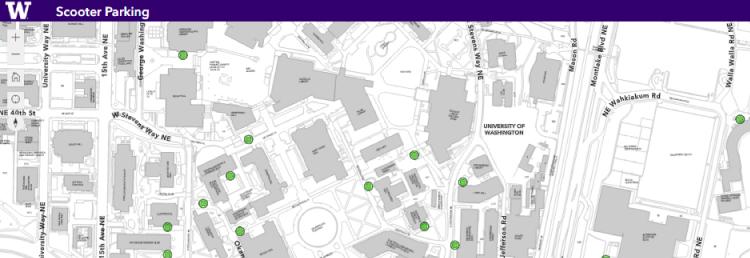
View shared scooter & Bike parking map
Regulations & best practices
Wear a helmet. If you need help obtaining a helmet, check out ASUW bike shop for some affordable options, or contact Transportation Services.
Park in a designated parking area. Make sure bikes are not blocking any sidewalk, doorway, ramp or any place where it could block pedestrian or vehicle traffic. Be especially mindful of keeping bikes away from ADA ramps, entrances, and parking spaces. Check out this video from SDOT on properly parking a bike share bike to ensure accessibility for everyone.
Obey all traffic laws and campus policies. Always yield to pedestrians, and practice safe riding techniques when cruising around campus. Learn more on our Rules & safety page.
Do a safety check before you ride. Make sure the wheels aren’t flat and the brakes are in working order (give them a squeeze) before unlocking the bike. Report any damage directly to Lime in the app.
Reporting improperly parked bikes
All bike share bikes on campus must be parked in compliance to WAC 478-116-199, i.e. within four feet of a campus bike rack. If you find a bike share bike parked in a manner that violates these standards, please report the bike to UW Transportation Services or the bike share company directly.
- UW Transportation Services: Report by emailing ucommute@uw.edu between 8 a.m. and 4 p.m. with a photo, location description and the bike share bike code if available.
If the bike share bike is parked in a manner that causes immediate mobility and access issues (e.g. blocking sidewalks, trails and/or access ramps), flag the bike as an "Egregious Operational Impact" to ensure the removal of the bike is addressed immediately.
Did you find an abandoned bike on campus? Please fill out the abandoned bike form so Transportation Services can begin the removal process.
Report an abandoned bike